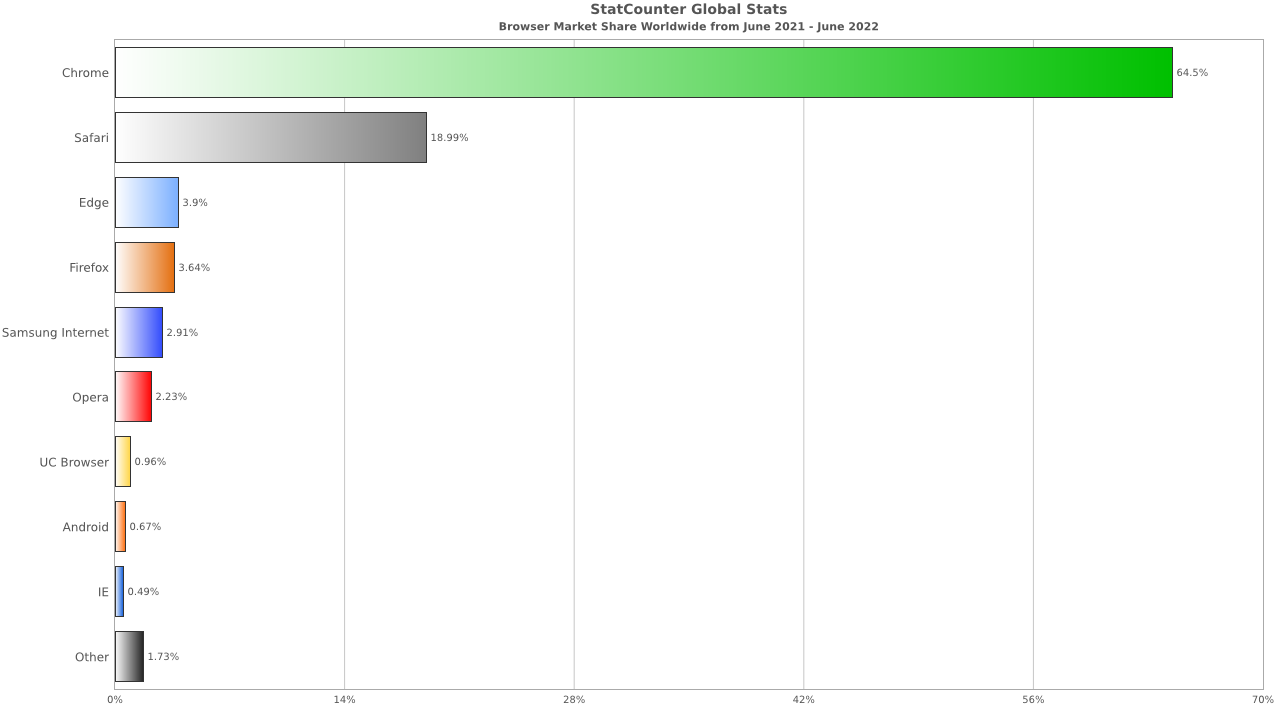Google Chrome is used by more than 60% of internet users, distantly followed by Apple’s Safari. While, at present, it seems easy to imagine Chrome as the undisputed king of browsers, this was a result of great strategies executed right that you can catch in Chrome’s history. Put simply, from hiring expert developers and starting from scratch, Google Chrome brought blazing fast web browsing to the masses, dethroning the old and ugly Internet Explorer. And interestingly, most Chrome alternatives, including Microsoft Edge, Brave, Opera, etc., are based on Chromium–the open source project powering Chrome. So, that’s like using Chrome in different flavors. Still, a few browsers like Safari, Firefox, etc., aren’t Chromium-based and are actual Chrome alternatives worthy of mention. But, this was just for some context, and we aren’t here to discuss Chrome’s competitors or its alternatives, no matter how insignificant they might be. We have put this together as a guide depicting some Chrome keyboard shortcuts that can help things done quickly. So without any further ado, let’s begin.
Chrome Windows/Linux Keyboard Shortcuts
Chrome Mac Keyboard Shortcuts
Conclusion
So these were some Chrome keyboard shortcuts for Windows/Linux and Mac. But while Chrome is good at what it does, sometimes it becomes a resource hog. Fret not! We also have some tips and tricks to optimize Chrome’s memory usage.

![]()