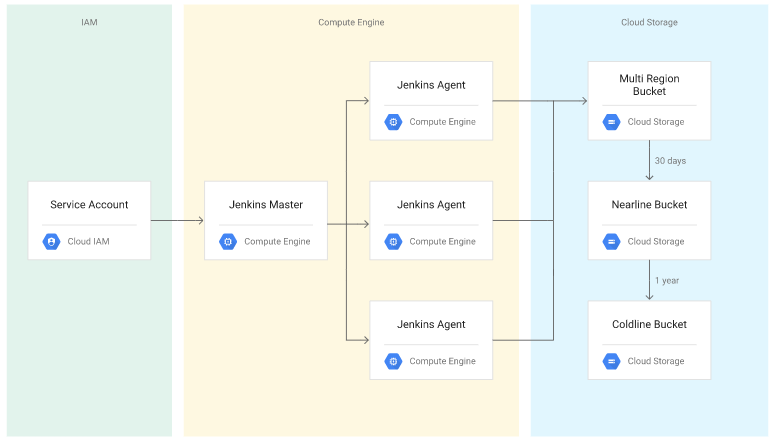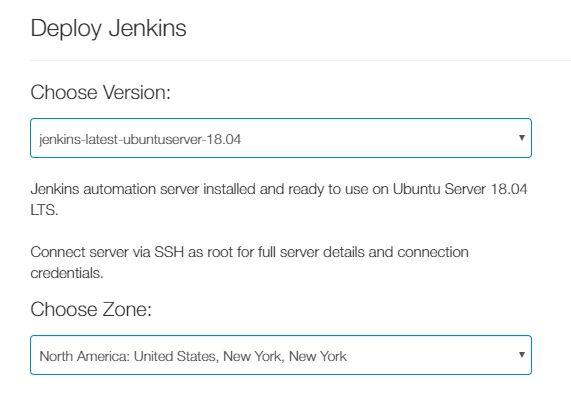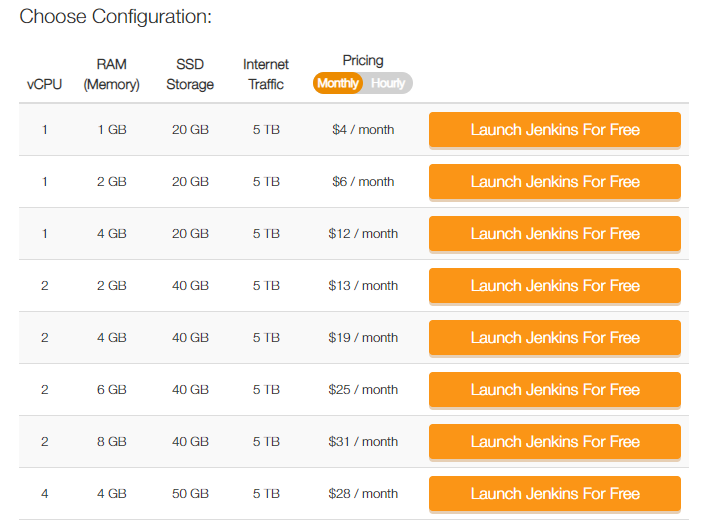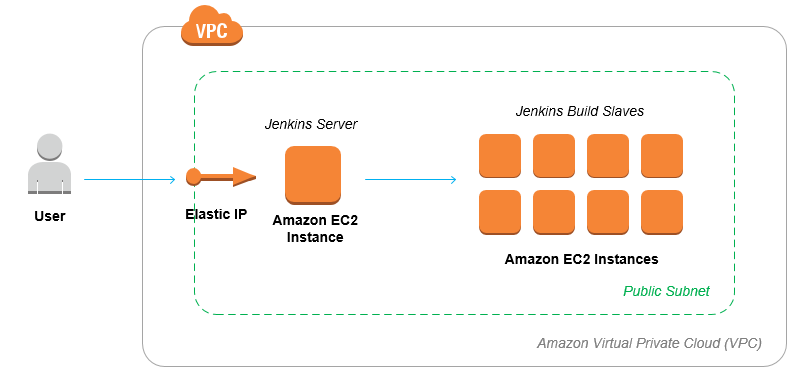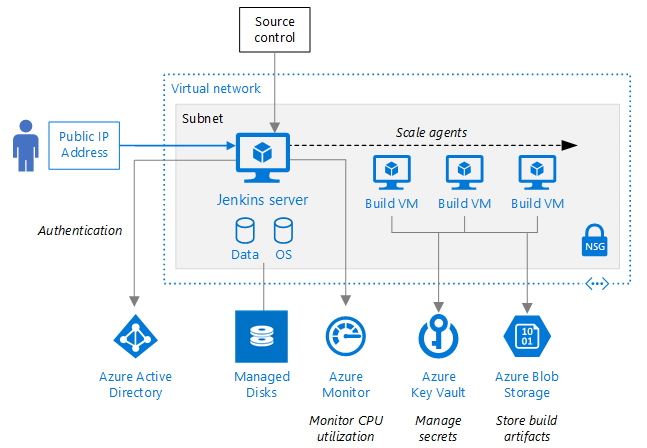If you are a developer or into DevOps then its very unlikely that you haven’t heard about Jenkins.
It’s an open-source automation tool to help with continuous integration and continue delivery in the software cycle. There are several plugins available to help you with building or deploying the code, automating the stuff. Jenkins can be installed on Windows, macOS or UNIX-based operating system. Continuous Integration (CI) is a Software development practice in which the developers can push their code to repository multiple times in a day. Jenkins is the most widely used tool for continuous integration. Jenkins plays a very important role in running a CI/CD pipelines. It builds the projects continuously and delivers them by integrating with testing and deployment technologies. I can say that Jenkins is the most crucial tool in complete DevOps lifecycle. So, it is essential to host Jenkins on a reliable platform. Running and managing it on your own can become a very hectic process, especially when you start scaling and you have several builds to take care of. There are multiple options of hosting platforms out there for Jenkins, which you can leverage. If you are a newbie and curious to learn Jenkins, then check out this online course. If it is just you need Jenkins, then you may install on your local PC and get the work done. However, when working in a team or would like to access from the Internet, then you need to host that to Cloud. One option would be to get the cloud VM and install and maintain yourself OR let the expert handle the administration and server management for you. The following providers offer managed Jenkins hosting where you pay for what you use or monthly and don’t have to worry about managing server, patching, etc.
Google Cloud Platform
Google cloud platform is one of the top cloud service providers. Over the past few years, GCP has, and its services have grown a lot. Jenkins builds on google cloud will run faster with scalable infrastructure and predictable performance. Installation up-gradation and scaling on Jenkins can be automated using Google Kubernetes Engine.
In the above diagram, you can see, a service account is created in GCP identity and access management (IAM). This service account gets added to Jenkins master with then create Jenkins agents. The artifacts are stored on the cloud storage of the Google platform. The older artifacts move to different storage classes after a certain period to minimize tits retention cost. There are enough reasons on why you should host Jenkins on Google Cloud. GCP’s compute engine Jenkins plugin creates faster builds and provisions machines on demand. With Google Cloud, you get native Kubernetes support. You can create a CI/CD pipeline using Jenkins and Kubernetes easily. Google Cloud’s Kubernetes takes care of all the scaling and load balancing of Jenkins deployment. It provides you with detailed reports of any security vulnerabilities immediately after its occurrence. By enforcing automatic policy verification, it makes sure that only verified artifacts are deployed. Jenkins GKE plugin eases the process of running tests and deploying artifacts to Google Kubernetes Engine (GKE). With Pay for what you use model, the cost is only incurred when the Jenkins is running the builds. “GCP makes scaling Jenkins real easy. With over 350TB of monthly data transfer and Jenkins builds spread across 670 vCPUs, we have been able to reduce build execution from days to minutes. And with per-second billing, we pay for only what we use.” — Tony Espley, Head of DevOps, PCMS Group plc
Kamatera
Kamatera is a cloud services provider with 20+ years of experience. They provide a platform for hosting Jenkins also. There 24 x 7 support is the best. You can deploy Jenkins on Kamatera within seconds with no setup cost required. You can cancel the service whenever you want to opt-out, so no commitment required. You just need to choose the version of Jenkins to be installed and the zone where it has to get installed.
Finally, choose the configuration offered by Kamatera, that’s it. The starting price provided by Kamatera is just 4$/month which is best in the industry. You can get started with their 30 days free trial.
This is how the architecture will look like:
The pricing will depend on the kind of configuration you choose to deploy Jenkins on AWS. You can launch it on an AWS free-tier for 1 hr; the cost will be 0$. For a monthly usage, if you go for m4.large instance with 40GB EBS drive, the price will come around 89$/month. By using AWS compute to run Jenkins, you will be paying only for what you use. And depending on the needs, you can scale down or up. This is the most suitable, secure, and reliable option for hosting Jenkins.
Cloudbees
Cloudbees provides continuous delivery software services. Continuous delivery is very crucial for organizations transitioning to a DevOps environment. Kohsuke Kawaguchi, who was the founder of Jenkins project, is currently Chief Scientist as well as CTO at Cloudbees. There are many other core committers of the Jenkins project who work at Cloudbees now. A fantastic feature with Cloudbees offers is Cloud Jenkins advisor. It is responsible for giving recommendations to your Jenkins builds and also help you with potential issues in the build. This feature is entirely free by Cloudbees, and the Jenkins experts at Cloudbees take care of this feature.
It’s easy to setup. You can download, install, and start Jenkins in seconds, no manual intervention required. They have a team of Jenkins experts who are responsible for providing you Jenkins environment with high stability You might have faced failed builds with Jenkins in the past, but not anymore with Cloudbees Jenkins. The upgrades also are very smooth. Cloudbees Assurance Program lists all the versions of plugins which are thoroughly tested and secure to be used. With Cloudbees you also get an administrative dashboard called Beekeeper Upgrade Assistant. It shows all the Jenkins plugin running, and the actions recommended on them.
CloudBees Jenkins Distribution is available in AWS, Digitalocean, Google Cloud, Microsoft Azure, and VMWare.
DigitalOcean
DigitalOcean is a very known cloud service provider. DigitalOcean marketplace has an application called Onjection Jenkins, which deploys Jenkins on DigitalOcean platform. You can quickly scan, build, test, and deploy applications through Onjection because of its excellent compatibility with all DevOps tools.
Onjection Jenkins is production-ready CI/CD tool. Multiple plugins like Ant, Maven, Docker, Kubernetes Pipeline, Git, etc. are integrated and configured in Onjection Jenkins.
Servana
Servana eliminates all the issues you face in your CI/CD pipeline. You don’t need to worry about any bug in your builds or any delay in build release. They use the Cloudbees Jenkins distribution for Jenkins deployment. It includes multiple plugins for security and management of Jenkins. It provides hosting services on its own data centers or on its multi-cloud platform. There is a single boll for Software development and delivery process. They can provide production level service, ensuring consistency and quality. Below are a few other features offered:
Zero maintenance Uptime Guarantee Monitoring 24×7 with real-time capabilities Ops Dashboard Hourly encrypted backups IP whitelisting QuickStart pipeline templates
It gives 14 days free trial where you get below resources:
Managed Identity & Access CICD by Jenkins Eight developers & admin users Seven days of data retention 50GB artifact storage 5GB cache storage Eight concurrent pipelines PAYG agents
Microsoft Azure
Microsoft Azure is the 2nd best cloud service, provider. Jenkins can be hosted on Microsoft Azure, or you can extend your existing Jenkins architecture with Azure services. This will help you in centralizing your build automation and also scale the deployments as per the project needs.
There are three ways to deploy Jenkins on Azure: The Jenkins solution template will install the latest version of Jenkins, including tools and plugins like git, azure credential plugins, Azure VM and container agents plugin, azure storage plugin, azure CLI, etc.
This is how the architecture looks like with Jenkins deployment on Azure. Jenkins Server runs on Azure virtual machine. Everything is running inside a virtual network so that they can connect with each other with logical separation. The subnet isolates the Jenkins server so that it can manage the network traffic well. The build artifacts create by Jenkins builds are stored in Azure Blob storage. Azure Active Directory takes care of user authentications and defines policies and permissions for each role in the workflow. Azure Monitor watches the azure virtual machine where Jenkins is running. Managed disks are responsible for maintaining a Jenkins server state and provide disaster recovery. Azure Key vault and all the secrets and keys for provisioning Azure resources.
Conclusion
It is a smart decision to host Jenkins on any of the above Jenkins hosting platforms and let is take care of running and managing the builds. Choose your Jenkins hosting platform now.

![]()