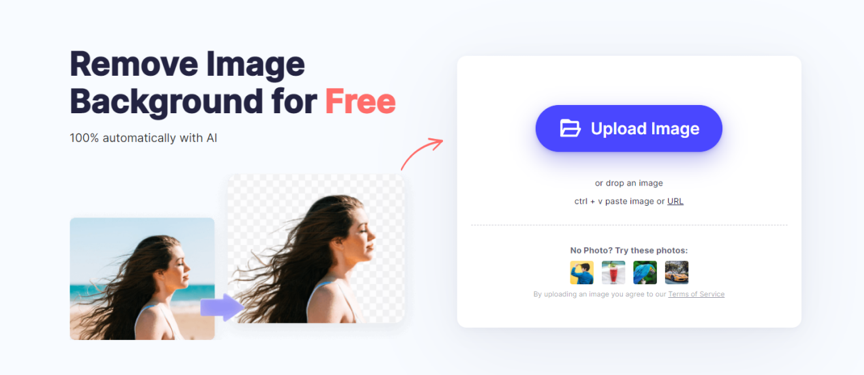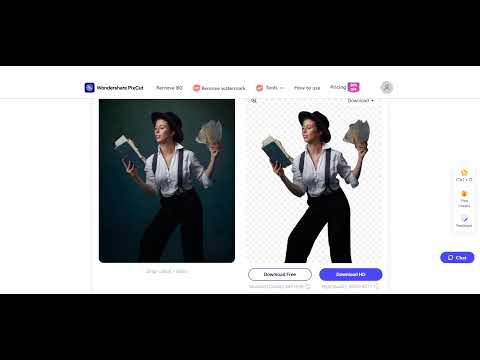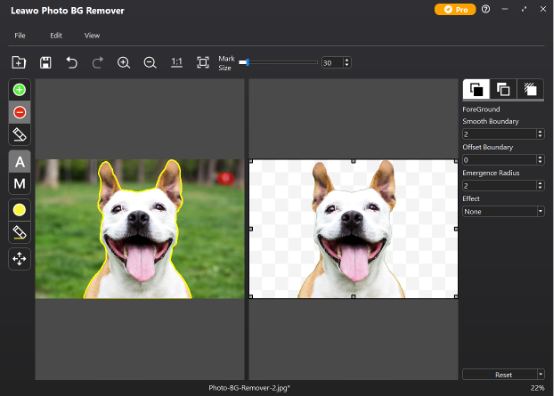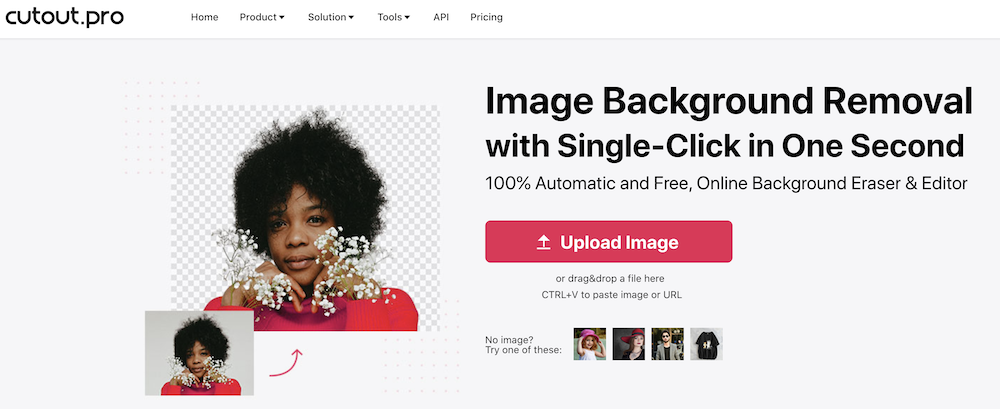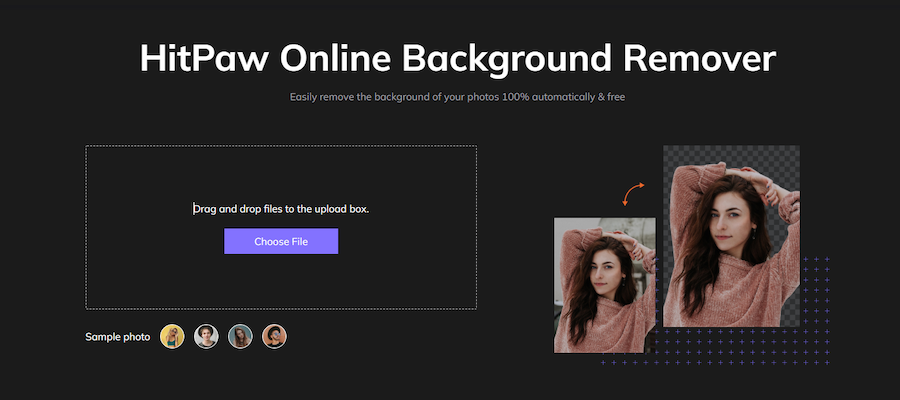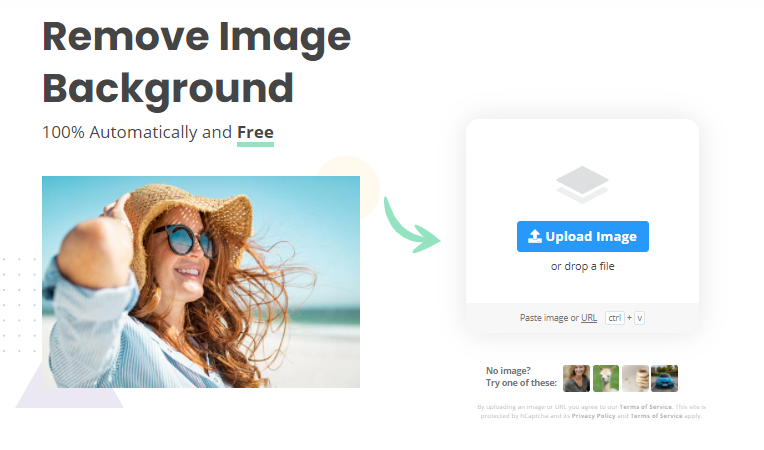And that’s especially if you’re not very good at graphic designing because you’re unsure how the professionals use to get the task done. Having images with transparent backgrounds is really essential for several purposes, whether it’s personal or business-related. It’s particularly needed to mix certain elements to blend in a design and create depth and details to be visually appealing. It helps you obtain that professional look because transparency goes well with everything. However, the real question is how to remove background from the image easily and without feeling burned out? Well, the tools that I am going to mention in this article will help you achieve just that. Let’s jump straight into it.
Wondershare PixCut
Are you looking for a tool that removes the background from the image easily? With Wondershare PixCut, an amazing online background remover, you are on the right side of the track. What you need to do is to upload your image and let PixCut do the rest of the work. It could select the object automatically and transfer the image background to transparent with perfect edges. Meanwhile, PixCut also provides outstanding features to remove unwanted objects from images and enlarge an image without losing quality. Here is a quick tutorial. PixCut provides a powerful API that could be customized by your needs and bring as a great add-on to your product.
Leawo Photo BG Remover
Powered by a smart algorithm, Leawo Photo BG Remover is an easy-to-use and professional photo background eraser. It supports automatic and manual photo background removal so that you can easily remove unwanted areas and preserve desired areas at will. In addition to hair and fur, it can also precisely remove background from transparent objects without effort. What’s more, Leawo Photo BG Remover also provides a variety of tools for you to change and edit photo backgrounds. For example, you can change the photo background to a transparent, solid color, or any image, and you can also blur the background or apply other effects to your foreground and background. You can import any image into it, and save results in JPEG, BMP, TIFF, PNG, WEBP, etc.
Cutout.pro
Cutout.pro is a visual AI platform that can be used for individual users, businesses, and developers. They have various tools such as background remover, Photo Retouch, Photo Colorizer, Photo Enhancer, Cheerful Video, etc. Its algorithm is ranked Top 1 by the Alpha Matting Evaluation and it provides the most reliable privacy protection in which you can put your trust and the most stable service by using AWS servers and speedy customer support. It has an app to remove background in batch, but you can also use it on the web. It’s registration-free and hassle-free. You can download small-size results FREE of charge and you will have 2 credits in your account once you register. Their plan is quite flexible. You can either subscribe to certain credits per month or just pay on the go. This tool has all the other features like offering transparent background, different background pictures, and colors.
HitPaw Online Background Remover
HitPaw Online Background Remover is the easiest tool and highly recommend it to you. It will help you remove the background from the image with one click automatically. For some pictures with a complex background, you can use “Restore” and “Eraser” to restore the background or erase the unwanted part after using the AI to proceed automatically. If you need to change the background to the specific one you have or use the pure colored background, both can be done in this tool. As an online tool, you can use it anywhere and at any time without any limitations. What users like most are that image background remover is one of the features in HitPaw Online Tools. Except that you can use background remover without payment, but also can use image converter, Dynamic photo, face animator, screen recorder, video cutter, watermark remover, etc.
Remove.bg
The most preferred option, Remove.bg, does a fabulous job of instantly removing the background from the image you provide. When I say “instant”, I totally mean it because it literally takes under 5 seconds to generate a transparent background version of your image. Using this tool, you can remove the background of images consisting of people, animals, objects, cars, and even graphics. All you have to do is upload your image, and the tool will do its work automatically. After the results are generated, you can either download it or do a little bit of touch-up to make it perfect, which in most cases won’t be required. If you wish, you can utilize Remove.bg’s API to bring more digital efficiency to your workflow.
Slazzer
Remove and add a new background to your images instantly with Slazzer. It supports JPG, PNG, and JPEG formats, and you can literally upload any image into it, even if it’s quite complex. Their AI computer vision algorithm has the power to differentiate between confusing objects like hair and even similar colors to separate the background. You can either use it online or download their desktop app to process images in bulk automatically. It also has a mobile app, Photoshop plugin, Shopify plugin, WooCommerce plugin, and Figma plugin for the same process but across different platforms. Slazzer offers their API as well, with which you can remove background with a single API call.
Canva
Canva is a super easy-to-use tool widely known, especially for people who struggle with designing skills. It makes things so much easier with their built-in tools and elements, which you can simply drag and drop to create something visually appealing. It’s free for most things, but to remove background, you’d have to be a PRO user. However, once you step into their PRO plan, you’re literally unlocking endless design possibilities that you wouldn’t have imagined otherwise. And the best news is, you can get your first month of PRO membership for absolutely free. If you don’t like it, just step away from it anytime you wish to, but I am certain you’d want to continue it because of the feasibility that it provides. 😎
Remove.ai
Works similarly to the above tool, Remove.ai is another free solution to cut out certain element(s) from your image and create a transparent background. It takes only 3 seconds to process the image and return with a transparent version of it. With the free version, you’ll get images that are 0.25 megapixels. To get the highest resolution results, you’d have to buy credits, which aren’t pricey at all. You can either do one image at a time or download their Windows software which allows you to bulk remove backgrounds. As an additional perk, you can also utilize their API to speed up things.
BackgroundCut
BackgroundCut makes good use of artificial intelligence to enable easy background removal from even the most difficult images. It’s still in the beta phase, but you can upload or drop your image into it, and you’ll have the main portion cut out automatically within seconds. The makers of this tool are regularly rolling out new updates to make it better. One of their most anticipated features is the public API that’ll help you integrate third-party apps and develop something of your own with it. It’s said to be coming soon, so you’d have to keep an eye on that. BackgroundCut is free to use, but you’d need to buy credits for higher resolution image requests.
PhotoScissors
Very precise yet simple to use, PhotoScissors makes it easy to remove background from your image, even around semi-transparent objects like hair. It has many in-built tools within the solution, such as Magic Wand and Transparent Marker, for different kinds of images to make sure anything you put into it returns with a satisfactory result. After you remove the background from your images with this tool, you can fill it with a solid color, a different image, or even create a collage consisting of multiple images. PhotoScissors can be downloaded on Windows, Mac, and IOS. You can also use it online if you don’t wish to download anything.
Adobe Express
There’s a strange sense of assurance when it’s anything related to Adobe, and Adobe Express is no different. It’s a phenomenal tool that houses many great features, including the ability to remove background from your images quickly. After the background removal, you can leave it as it is or add new color into it, play with shapes or even fill different images in place of it. You can edit it in a way that’ll suit your requirements, such as for personal profile photo, product shot, or promotional flyer. You can try out many different elements like fonts, animations, shapes, colors, and images to completely make your own vision-oriented.
InPixio
I personally use InPixio to remove background from images, and it works amazingly. The precision is great, and you can export your images in high resolution for absolutely free. There aren’t any hidden costs involved either, which means you can get started as soon as now. Once the tool returns with the transparent version of your image, you can either save it or further work on the highlighting to achieve the best results. If you’re uploading a complex image, then it’s very likely that it’ll take several attempts before getting the perfect result, but that’s alright for a tool that doesn’t charge a single penny.
Pixlr BG
Remove background from one or multiple images at once with Pixlr BG. It’s an impressive editing tool that’s meant for various purposes, and removing background happens to be one of them. No matter if it’s a selfie, a product shot, or just about any image that needs work, this tool can quite easily do it in a fraction of seconds. Once the result is generated, you can fine-tune it with their cutout tools to leave no stones unturned. Pixlr BG is completely free to use, and you can get started right away by uploading your desired image.
Fiverr
If you don’t wish to use a tool and prefer a real human doing the work for you, then Fiverr is a great platform for that. It houses many gigs for different purposes created by freelancers, such as this one from an artist called Juliaphoto. This gig priced at just $5 for the basic package will allow you to have background removed from 20 different images. You can use it for commercial use, ask for revisions, and get it delivered within a day. If you want to remove background from more images, then obviously, you’d have to pick the higher-priced packages. However, the good thing about Fiverr is that buyers are always prioritized. You can be sure you’ll always be satisfied with your order, but even if you’re not, you can ask for a refund straight away. There are plenty more such gigs on the platform, which you can check out by just doing a simple search.
Conclusion
Removing background from images is no longer a dreadful task. In fact, it has become easier over the years, all thanks to the latest technology. The above resources are more than enough for you to get the job done with absolute ease. Next, check out these online photo editing tools.